
0X80070057: What Does It Mean & How to Fix It?

0X80070057: What Does It Mean & How to Fix It?
If you’re on Windows and you see the error code 0x80070057 showing up and you have no idea how to deal with it, you’re not alone. Many Windows users are reporting this problem as well. But don’t worry, it’s possible to fix it.
The annoying part about this error code is, you can see it in many places. You should use different approaches when you see it in different situations. Here are 3 situations and their fixes accordingly, you should select from them and fix this problem right away.
- Windows Update error 0x80070057
- The parameter is incorrect. (0x80070057)
- Microsoft Office Error Code 0x80070057
- Good to go?
1. Windows Update error 0x80070057
If you run into this error in Windows Update, try renaming theSoftwareDistribution folder in your computer. This works in most cases.
To do so, follow these steps:
- PressWindows key andR at them same time to open Run box. Type**%systemroot%** in the search box and hitEnter .
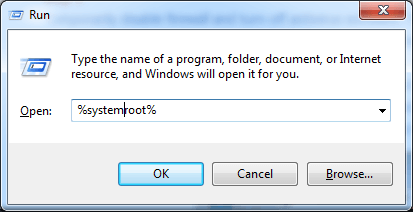
2)Right-click SoftwareDistribution and Rename it SoftwareDistribution.old .
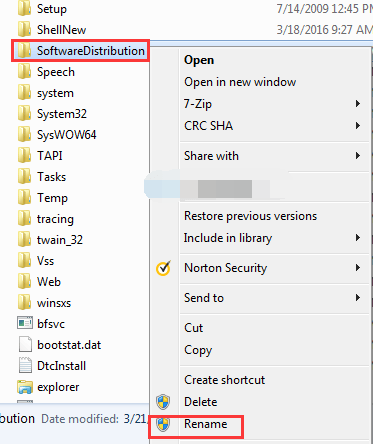
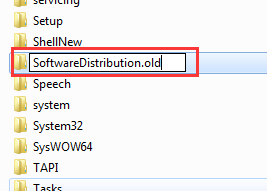
You might need to provide administrator permission to continue this step. Just clickContinue to go on.
Typeservices in the search box and clickServices .
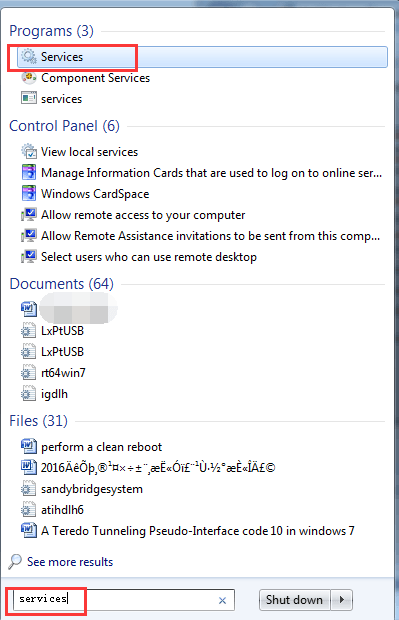
Make sure the status of Windows Update here isStarted .
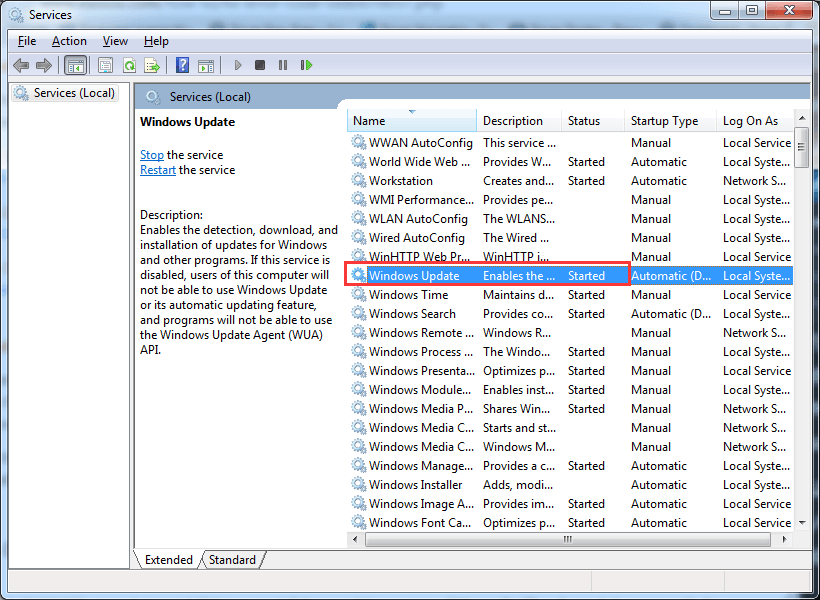
- Restart your computer after the change.
2. The parameter is incorrect. (0x80070057)
Method 1: Change the Decimal Symbol Setting
The problem could occur if the decimal symbol is not set to “**.** “(dot). This situation is common in languages other than English(United States).
- Follow the path Control Panel (View by Category)> Clock, Language, and Region . (For Windows 10:Clock and Region)
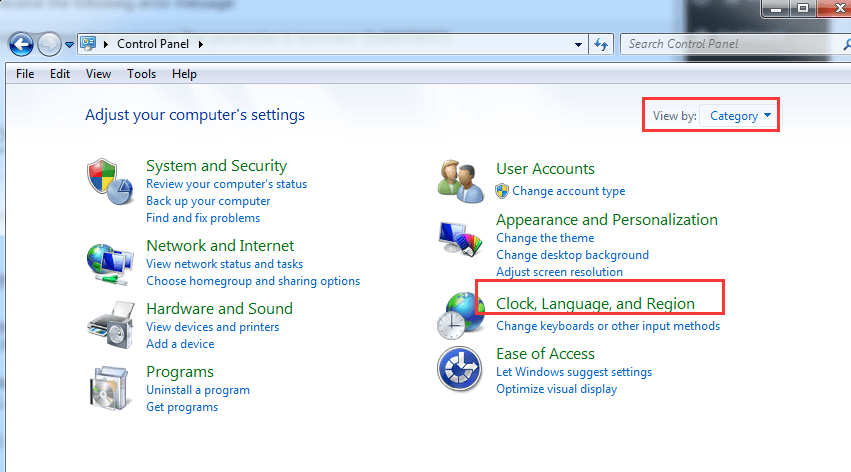
- Click Region and Language . (For Windows 10:Region)
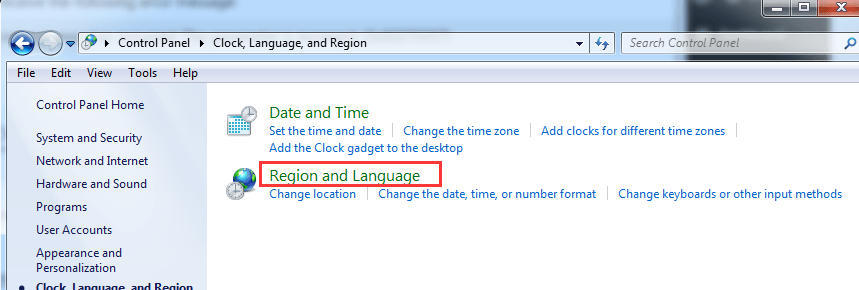
- Click Formats , then clickAdditional settings .
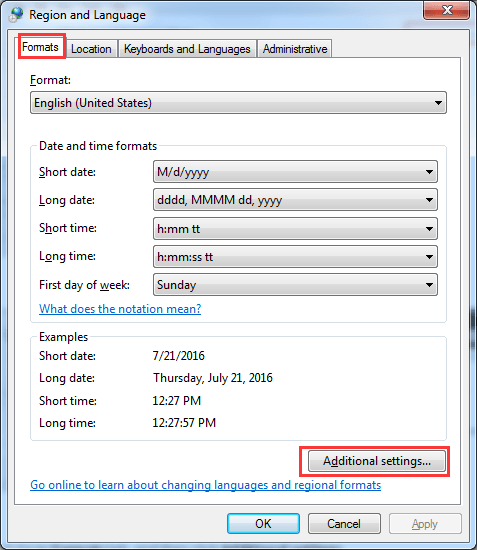
- In theDecimal symbol field, type**.** (dot) and then clickOK two times.
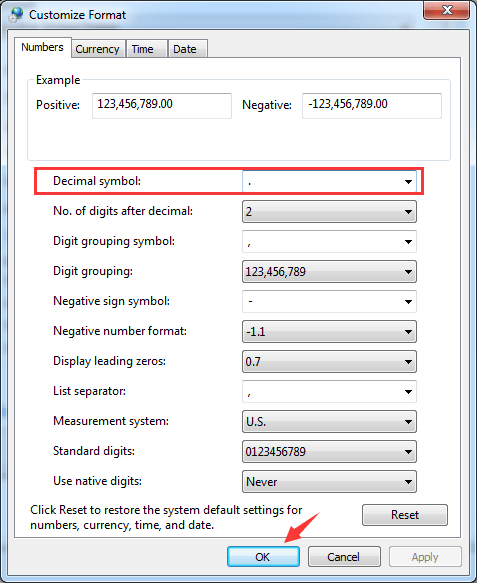
- Restart your computer after the change.
Method 2: Add a Registry Key Value
Note : Faulty changes in registry value could cause some unrecoverable error which will do damage to your computer, so in case of any further error, please back-up your registry first and restore it should anything go wrong.
- Click the Start button and typeregedit in the search box and pressEnter .
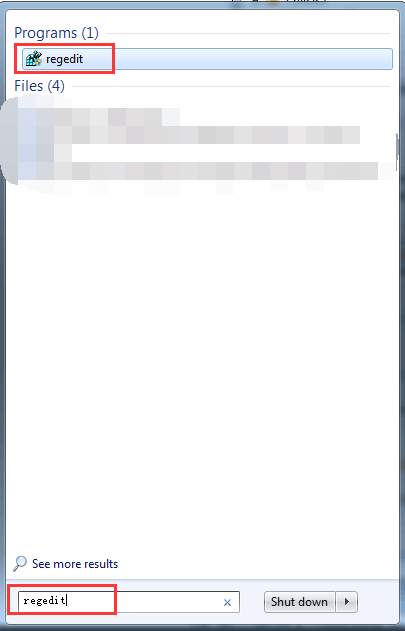
- Follow the path
HKEY_LOCAL_MACHINE\SOFTWARE\Policies\Microsoft\SystemCertificates.
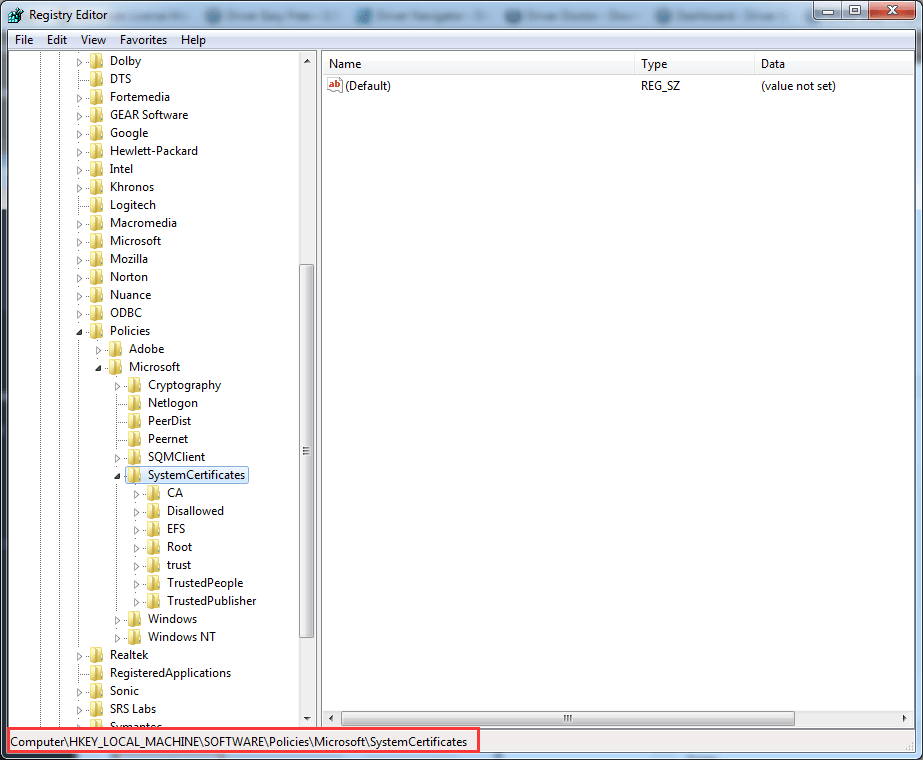
- On the right side of the pane, right-click the blank space and chooseDWORD Value when theNew option occurs.
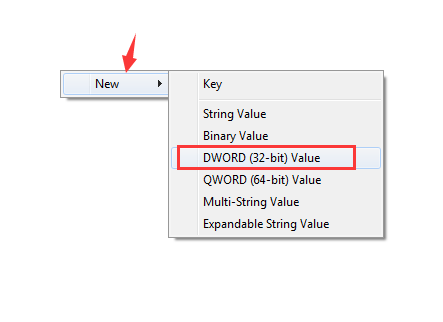
- Change the name to CopyFileBufferedSynchronousIo .
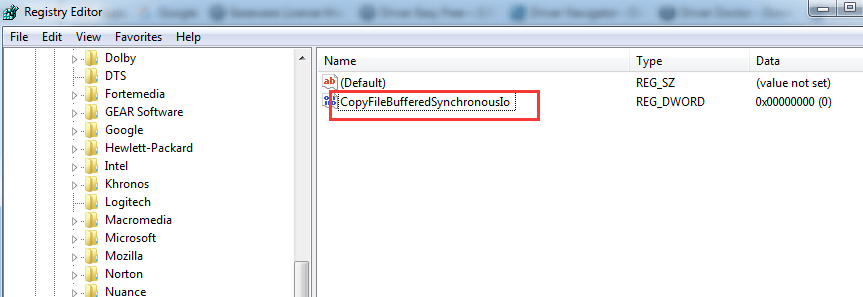
- Double-click to change theValue data to1 and pressOK to save.
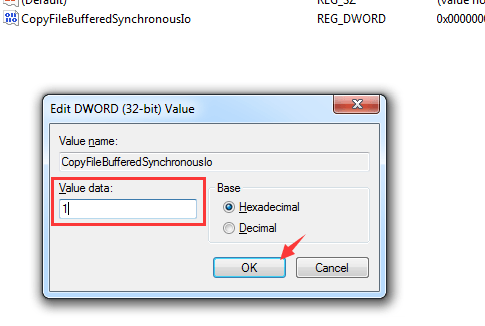
- Exit Registry and restart your computer after the change.
3. Microsoft Office Error Code 0x80070057
This error is also commonly seen when you are tying to install Microsoft Office or in the middle of using it. To solve this problem, you can temporarily disable firewall and disable antivirus software.
To turn off firewall in Windows, you could follow the steps below.
- Follow the path Control Panel > System and Security > Windows Firewall > Turn Windows Firewall on or off .
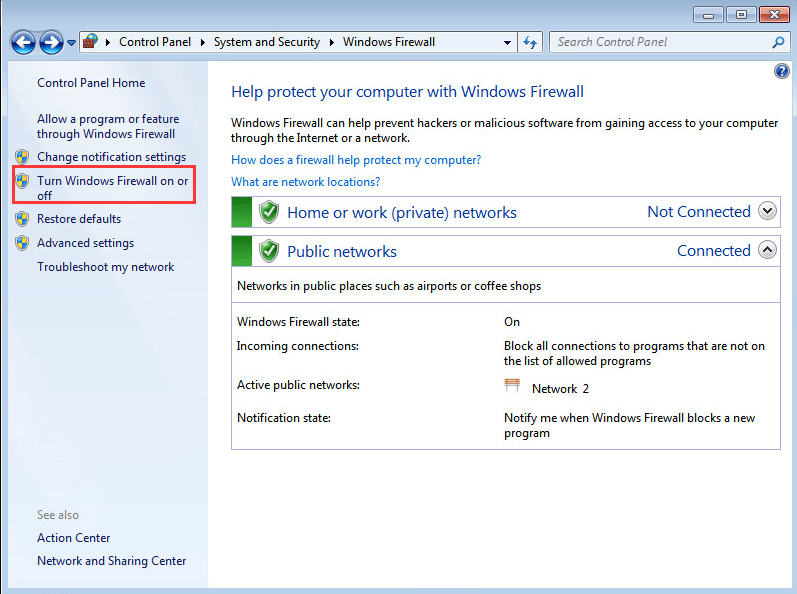
- You could choose the optionTurn off Windows Firewall (not recommended) temporarily until the error got fixed.
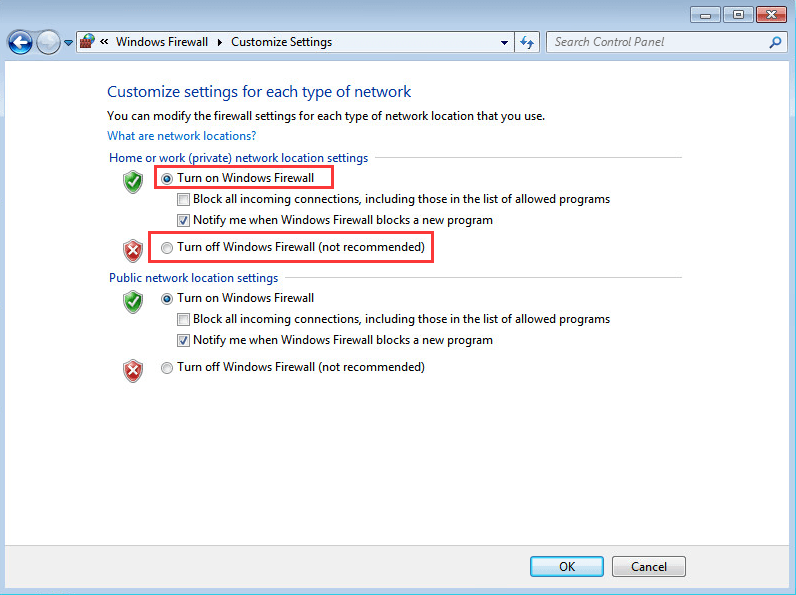
- Repair the Office Click-to-run application. Right-clickStart button and findUninstall a program underPrograms , and click it.
Scroll mouse to look forMicrosoft Office 365 and clickChange . You need to restart computer and try the installation again.
4. Good to go?
PRO TIP : If the problem still remains after trying the fixes above, it’s time to update your device drivers.
You can try the Free version of Driver Easy , and update all of your drivers one by one.
OR
Update all your missing and outdated driversautomatically with just one click with Driver Easy Pro . Just give it a try as it comes with a no-questions-asked30-day money-back guarantee andprofessional tech support .
All the drivers in Driver Easy come straight from the manufacturer .
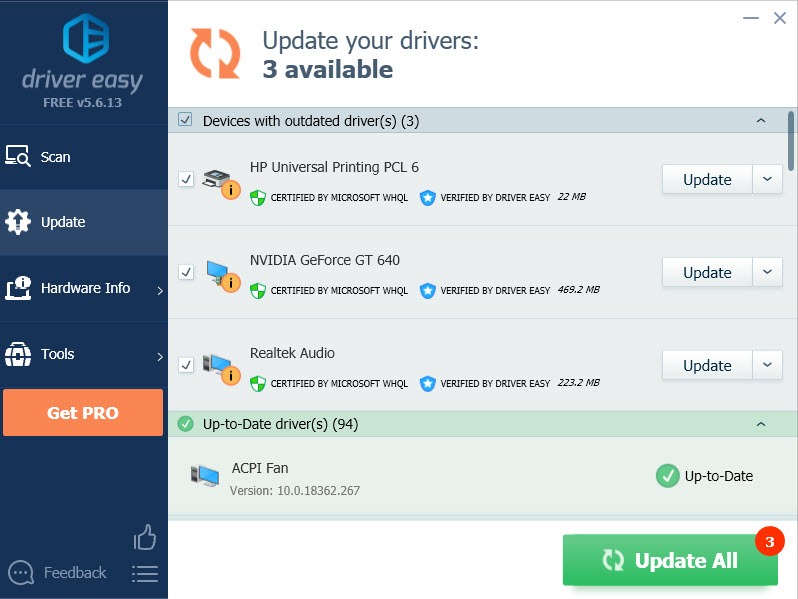
If you need assistance, please contact Driver Easy’s support team at [email protected] .
Also read:
- [FIXED] Arch Bluetooth Mouse Not Working After Windows 11 Creators Update
- [New] 2024 Approved [Infographic] DJI Mavic Air Vs. DJI Spark - A Gamer Changer Again
- [New] Joining JPEG Worlds with Ease and Skill
- [Updated] In 2024, FREE Online Services for YouTube Images Extraction
- [Updated] Leading Free Livestream Technology A Comprehensive Review for All Systems
- [Updated] Unleash Creativity Angled Rotation Mastery for YouTube Vids for 2024
- Adjusting Non-Loading Conditions for eNEX on Win11
- Comprehensive Guide: Correcting Issues with Installing Hcmondriver Drivers Efficiently
- Fake the Location to Get Around the MLB Blackouts on Itel P55 | Dr.fone
- Graphics Card Oversight by Windows
- In 2024, 3 Ways to Track Vivo G2 without Them Knowing | Dr.fone
- In 2024, Simple Guide to Record Unrooted Android Sounds
- In 2024, Top Apps and Online Tools To Track Motorola Moto G 5G (2023) Phone With/Without IMEI Number
- Optimize Your Gameplay: Streamline DeaDriver in Win10
- Reconnecting: Bluetooth Disappeared From Devices Hub
- Resolving the Windows 11 Error: Missing Hardware Acceleration Coprocessor Driver
- Solved Dolby Advanced Audio: Unable to Start the Dolby Audio Driver in Windows 11
- Title: 0X80070057: What Does It Mean & How to Fix It?
- Author: Kenneth
- Created at : 2024-11-27 05:54:05
- Updated at : 2024-12-02 23:09:49
- Link: https://driver-error.techidaily.com/0x80070057-what-does-it-mean-and-how-to-fix-it/
- License: This work is licensed under CC BY-NC-SA 4.0.