
Fix USB Mass Storage Device Driver Issue

Fix USB Mass Storage Device Driver Issue
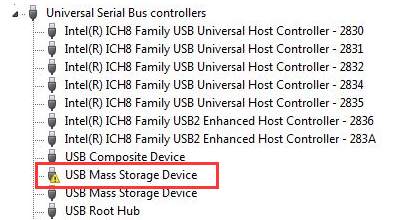
If you see the USB Mass Storage Device has a yellow mark next to it in Device Manager, it means the driver is not correctly installed. And it could cause the usb device not recognized by PC. To resolve the problem, you use one of the two solutions below.
Solution 1: Uninstall the Driver
Follow these steps to uninstall the driver.
Open Device Manager .
Right-click onUSB Mass Storage Device and selectUninstall .
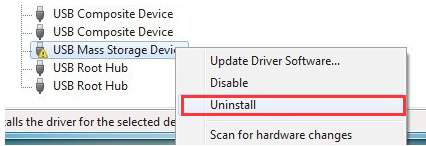
- If prompted for the continue, click the OK button. If you see Delete the driver software for this device , click the box next to it, then click the OK button.

- Restart your PC. Then Windows will reinstall the driver.
Solution 2: Update the Driver
If the problem persists after updating the driver, please try updating the driver. Go to your PC manufacturer’s website to download the latest USB driver. To locate the right driver, you need to know the PC model and the operating system version (See How to Get Operating System Version ).
If you don’t have the time, patience or computer skills to update the driver manually, you can do it automatically with Driver Easy .
Driver Easy will automatically recognize your system and find the correct drivers for it. You don’t need to know exactly what system your computer is running, you don’t need to risk downloading and installing the wrong driver, and you don’t need to worry about making a mistake when installing.
You can update your drivers automatically with either the FREE or the Pro version of Driver Easy. But with the Pro version it takes just 2 clicks (and you get full support and a 30-day money back guarantee):
1)Download and install Driver Easy.
- Run Driver Easy and clickScan Now . Driver Easy will then scan your computer and detect any problem drivers.
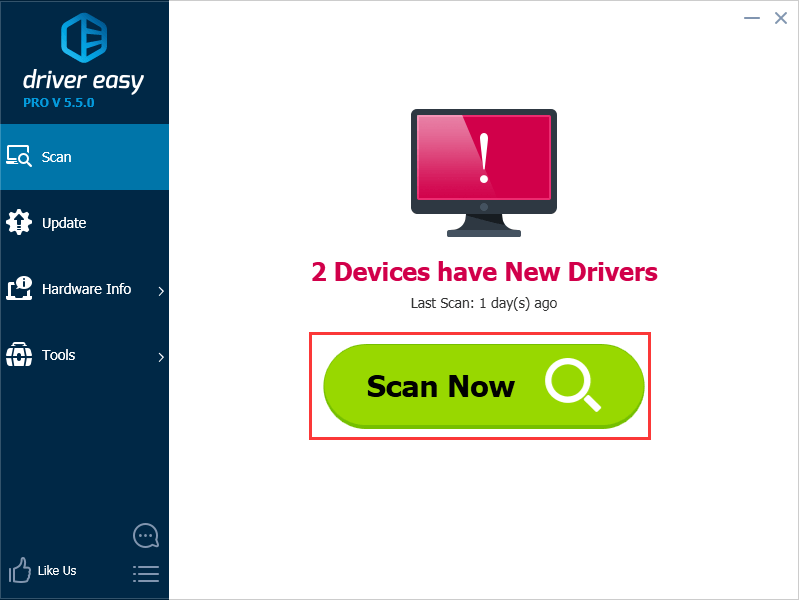
- Click theUpdate button next to a flagged USB device to automatically download and install the correct version of this driver (you can do this with the FREE version).
Or clickUpdate All to automatically download and install the correct version of all the drivers that are missing or out of date on your system (this requires the Pro version – you’ll be prompted to upgrade when you click Update All).
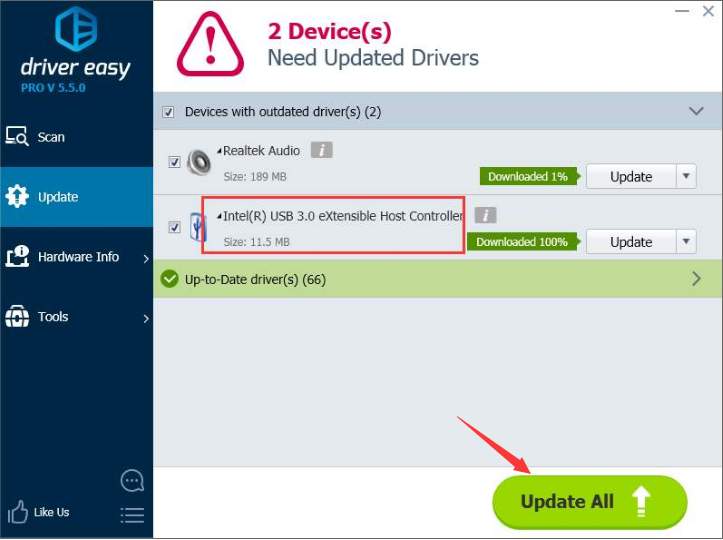
You can fix the USB Mass Storage Device driver issue by uninstalling the driver or update the driver. Hopefully the instructions help you resolve the problem. If you have any questions, please feel free to leave your comments. I’d love to hear of any questions or ideas.
Also read:
- [New] Vivid Vistas The Ultimate Selection of Popular DiscoTheme Sets
- [Solved] Issue: “Failed to Create Conexant Audio Factory, The SmartAudio Will Now Exit”
- [Updated] Top-Notch AE Extensions Selection
- 網站上無成本轉換 AIFF 到 WMV - 使用Movavi的高效方法
- ASUS Keyboard Brightness Problem
- BCM20702A0 Non-Responsive Driver
- Drives Unseen in Win 10/11 - Resolved Guide
- Hardware & Windows 37, Now in Harmony
- How to Unlock iCloud Activation Lock and iCloud Account From Apple iPhone 15?
- How to Unlock SIM Card on Poco M6 5G online without jailbreak
- In 2024, Slide, Swivel and Shift A Step-by-Step Manual to Flipping Images on Instagram Sites
- In 2024, The Essentials of Choosing Between an Independent or Major Company Status on YouTube
- In 2024, Top 10 Live Streamers An Analytical Comparison Review
- Post-Win11 Upgrade, Realtek Net Issue Addressed
- Pure Magic | Free Book
- Qualcomm Atheros Bluetooth Drivers Won't Work on Windows 10? Discover the Fix Now
- Resolved Lenovo's Windows 10 Bluetooth Woes
- Successful Nvidia Graphics Driver Setup for Latest OS
- Winning Over Old Titles: Directing Them to My Pictures
- Title: Fix USB Mass Storage Device Driver Issue
- Author: Kenneth
- Created at : 2024-11-09 23:45:18
- Updated at : 2024-11-15 03:43:19
- Link: https://driver-error.techidaily.com/fix-usb-mass-storage-device-driver-issue/
- License: This work is licensed under CC BY-NC-SA 4.0.