
How to Resolve an Unresponsive HP Wireless Keyboard

How to Resolve an Unresponsive HP Wireless Keyboard

This post aims to solve problems withHP wireless keyboards for HP desktop and All-in-One PCs.
If you are also having problem using your HP wireless keyboard, please follow the instructions below until you can get the keyboard work again.
Step 1 : Plug the USB receiver out from the original port, then plug it into another USB port. The ports on the back of your computer are more favorable, since there is usually more electricity on the back.
Step 2 : For some keyboard models, there are power switch on them. Make sure that you have switch to theOn position. You can verify it by pressing theCaps Lock key and see the LED light on.
Step 3: Replace the batteries. It is suggested that you replace the batteries for your not working wireless keyboard even when you suspect that there is still a charge.
When you replace the batteries, make sure that you align the positive end of the battery with the positive side of the compartment.
For keyboard models with built-in rechargeable battery, plug into an outlet and fully charge the battery.
Step 4 : Move the keyboard closer to the wireless receiver so as to make sure that the wireless keyboard is within 30 centimeters of the receiver.
Step 5 : Disconnect the other external devices such as printer, USB flash drive, smart phone, speaker and some more. Restart your computer with the receiver for your wireless keyboard in. Then plug the peripheral devices one by one to see if one of them is the culprit.
Step 6 : Update keyboard driver.
If your wireless keyboard was working fine previously and this problem just came out from nowhere, you should always consider the possibility of an outdated driver.
If you don’t have the time, patience or computer skills to update your drivers manually, you can do it automatically with Driver Easy .
Driver Easy will automatically recognize your system and find the correct drivers for it. You don’t need to know exactly what system your computer is running, you don’t need to risk downloading and installing the wrong driver, and you don’t need to worry about making a mistake when installing.
You can update your drivers automatically with either the FREE or the Pro version of Driver Easy. But with the Pro version it takes just 2 clicks (and you get full support and a 30-day money back guarantee):
1)Download and install Driver Easy.
- Run Driver Easy and clickScan Now button. Driver Easy will then scan your computer and detect any problem drivers.
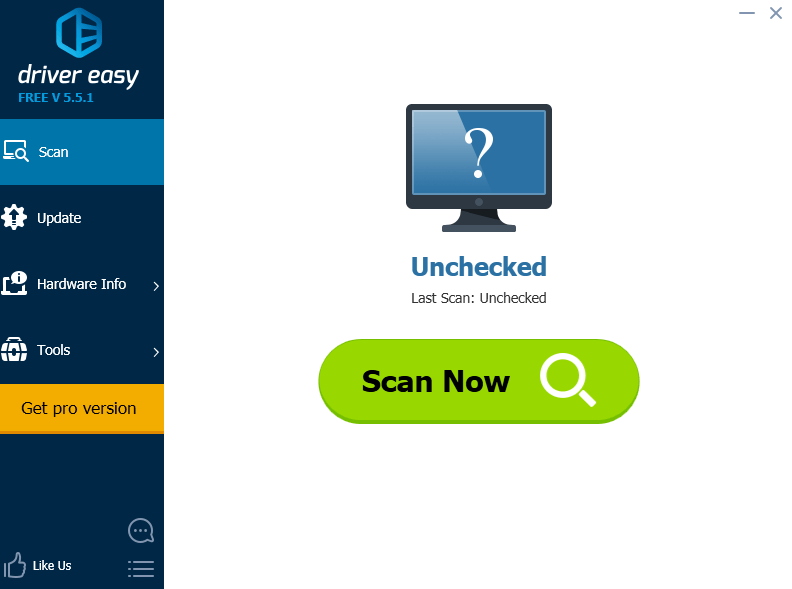
- Click theUpdate button next to a flagged wireless mouse driver to automatically download and install the correct version of this driver (you can do this with the FREE version).
Or clickUpdate All to automatically download and install the correct version of all the drivers that are missing or out of date on your system (this requires the Pro version – you’ll be prompted to upgrade when you click_Update All_ ).
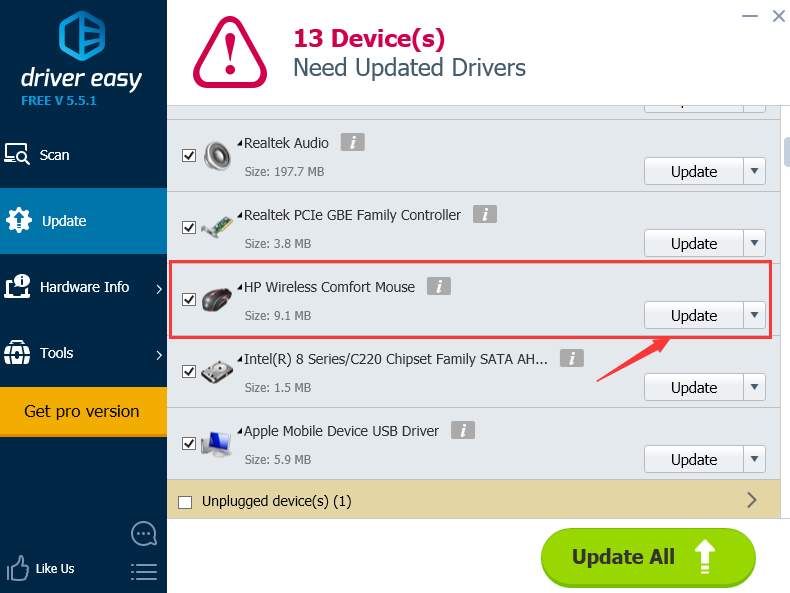
Also read:
- [New] Top Free Audio Samples for YouTube Creators
- [Solved] How to Fix Intel ME Driver Issues?
- [Updated] 2024 Approved Precision Editing Made Easy Top 5 Techniques for Trimming & Cutting Vimeo Footage
- Fixing Non-Functional Serial Ports, WINSIDE
- Google’s Kid Nutrition Pioneer: Mondly Kids Guide of 2017
- Harmonize Hues Learning to Edit Tamil Tracks for Ringtones
- Mastering Layer Preview: A Comprehensive Guide in Photoshop
- Resolving Compatibility Problems for Aged USB Composite Systems [SOLVED]
- Solution Steps for Fixing Unverified or Incompatible Drivers During Setup
- Step-by-Step Guide: Converting Your DVDs Into M4V Files for Free
- Step-by-Step Troubleshooting Guide: NVIDIA GeForce GTX 950 Code 43 Error Fix on Windows 11 Systems
- Transform Your eBook with Confidence: The Ultimate 7-Step Process for Converting ePub to TXT - Now Working Flawlessly
- Troubleshooting the GTX Ninety-Five Error Codes: Solutions for Windows Eleven
- Title: How to Resolve an Unresponsive HP Wireless Keyboard
- Author: Kenneth
- Created at : 2024-10-05 16:21:02
- Updated at : 2024-10-12 16:27:51
- Link: https://driver-error.techidaily.com/how-to-resolve-an-unresponsive-hp-wireless-keyboard/
- License: This work is licensed under CC BY-NC-SA 4.0.