![Unknown USB Device Link in Compliance Mode [SOLVED]](https://thmb.techidaily.com/5381657abfa2977c00582e05885897e5e94779f3d10377fe66a9fba50f8ed26c.jpg)
Unknown USB Device Link in Compliance Mode [SOLVED]

Unknown USB Device Link in Compliance Mode [SOLVED]
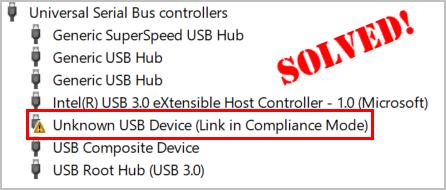
If you see a Unknown USB Device (Link in Compliance Mode) message with a yellow triangle next to it inDevice Manager , you’re not alone. Hundreds of users have reported the same.
But don’t worry, it’s usually not hard to fix at all…
To fix Unknown USB Device Link in Compliance Mode
Fix 1: Update your device drivers (nearly always fixes the problem)
This problem may occur if you’re using the wrong or outdated device driver on your computer. It may be hard to put finger on which one is offending, so you should updated all the drivers to see if it fixes the problem. If you don’t have the time, patience or computer skills to update your drivers manually, you can do it automatically with Driver Easy .
Driver Easy will automatically recognize your system and find the correct drivers for it. You don’t need to know exactly what system your computer is running, you don’t need to risk downloading and installing the wrong driver, and you don’t need to worry about making a mistake when installing.Driver Easy handles it all.
You can update your drivers automatically with either the FREE or the Pro version of Driver Easy. But with the Pro version it takes just 2 clicks:
1)Download and install Driver Easy.
- Run Driver Easy and click the Scan Now button. Driver Easy will then scan your computer and detect any problem drivers.
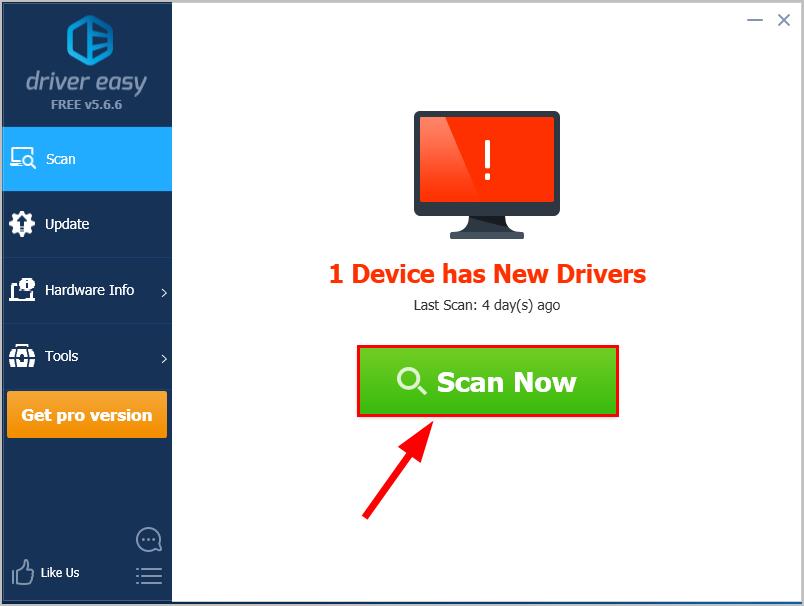
- ClickUpdate All to automatically download and install the correct version of all the drivers that are missing or out of date on your system (this requires the Pro version – you’ll be prompted to upgrade when you click Update All).
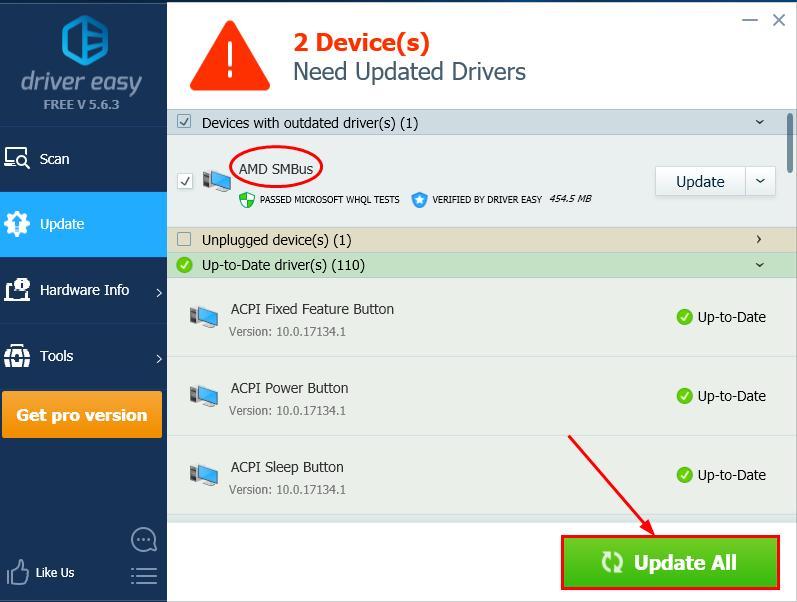
- Restart your computer and check if the Unknown USB device problem is solved. If yes, then congrats! If the issue still remains, then move on to Fix 2 , below.
Fix 2: Reconnect the external devices
An incorrectly connected external device can also be the cause of the Unknown USB Device Link in Compliance Mode message in Device Manager. And unless you know the exact offending device, you might have to disconnect them all before reconnecting them to your computer to troubleshoot the problem.
To do so:
- Eject all the external drives and unplug them from your PC.
- Power off your PC.
- Disconnect all the devices that use an AC adapter from power supplies and unplug them from your PC.
- Wait 5 minutes.
- Power on your PC and see if the Unknown USB Device Link in Compliance Mode problem is solved:
- If Unknown USB Device Link in Compliance Mode disappears inDevice Manager , then you might have to plug the ALL external devices correctly back to where they are.
- If Unknown USB Device Link in Compliance Mode still displays inDevice Manager , then the problem doesn’t lie with the external devices on your computer.
How have the fixes above helped you with your troubleshooting? Do you have any ideas or tips to share with us? Drop a comment below and let us know your thoughts.
Also read:
- [New] In 2024, The Clear Way to Capture Your Screen – Best Free Tools Explored
- [Updated] 2024 Approved Leveraging Colored Backdrops for Seamless Edits
- [Updated] 2024 Approved Understanding 360-Degree and Virtual Reality Cinematography
- Drivers Not Working; Detected No Intel Hardware
- Essential Tips for Adding Text to Instagram Videos
- Feast Your Eyes on 9 Whole-Film Winter Wonders No Charge for 2024
- Fixing Windows: Unable to Use Enter Button
- How to Repair Your Broken Wireless Keyboard for Windows Users - Step by Step Solutions
- How to Restore a Missing Coprocessor Driver for Windows 11 Systems
- In 2024, Pokemon Go Error 12 Failed to Detect Location On Poco C55? | Dr.fone
- Masterful Techniques: Distinguishing Between Storage Disks on Windows
- Stop Immediate Repeated AMD Software Errors
- Touchpad Driver Not Working in Windows 7 [Solved]
- Ultimate Tech Comforts with Luxury Desktops
- Unlock High-Res Imagery The Costless Technique for 2024
- Title: Unknown USB Device Link in Compliance Mode [SOLVED]
- Author: Kenneth
- Created at : 2024-10-02 18:06:32
- Updated at : 2024-10-06 22:09:13
- Link: https://driver-error.techidaily.com/unknown-usb-device-link-in-compliance-mode-solved/
- License: This work is licensed under CC BY-NC-SA 4.0.